
What is WordPress?
First, lets briefly talk about what WordPress is. You've probably heard fellow business owners talking about their website being on WordPress or maybe you've seen it mentioned on a web designer's website. Well, WordPress is a free bit of software that is used to create and manage websites.
More...
It is an open-source, content management system (CMS). Open-source refers to a type of software whose source code is available for anyone to use, modify, and distribute. A Content Management System (CMS) is a software application that allows users to create, manage, and publish digital content, such as text, images, videos, and other media, without the need for technical knowledge or coding skills.
Percentage of websites that use WordPress
WordPress was first released in 2003, and has since become one of the most popular and widely used web development platforms in the world.
*According to Colorlib - 810 million websites use WordPress, which is 43% of all the websites on the internet!
WordPress has a 64.2% share of the CMS market, which is more than 10x greater than its closest competitor
With WordPress, users can easily create and manage website content, including text, images, videos, and other media. They can also customise the design and layout of their website using a wide range of templates and themes, and add functionality using other bits of software called plugins.
WordPress is based on PHP and MySQL, and is a web application that runs on a web server. It allows you to build any kind of website, such as a blog, portfolio, e-commerce, business website, and more. WordPress is easy to use, even for people who do not have any technical or coding skills.
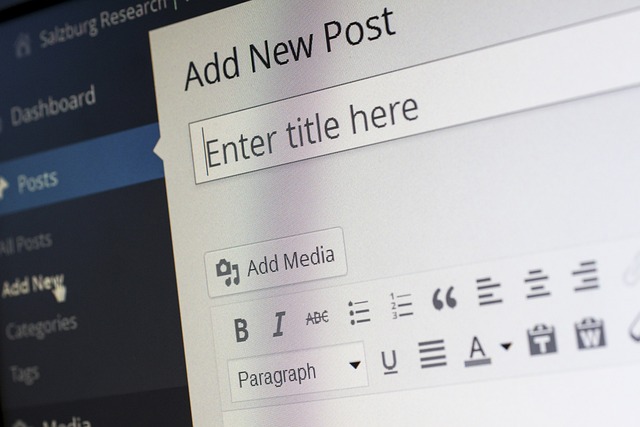
WordPress can be used in two ways:
- Self-hosted version: WordPress.org, where you need to download the software and install it on your own web space/server.
- Hosted version: WordPress.com, where you can create a website on the WordPress.com platform and they take care of hosting, backups, updates and security for you.
WordPress is free to use and it's supported by a large community of users and developers, which means that help and support is readily available if you need it.
What is the difference between WordPress.org and WordPress.com?
The main difference between the two versions of self-hosted WordPress and the software/service available via WordPress.com, is the way that they are hosted and the level of control and flexibility that users have over their website.
Self-hosted WordPress, also known as WordPress.org, is the version of WordPress that users can download and install on their own web space/server.
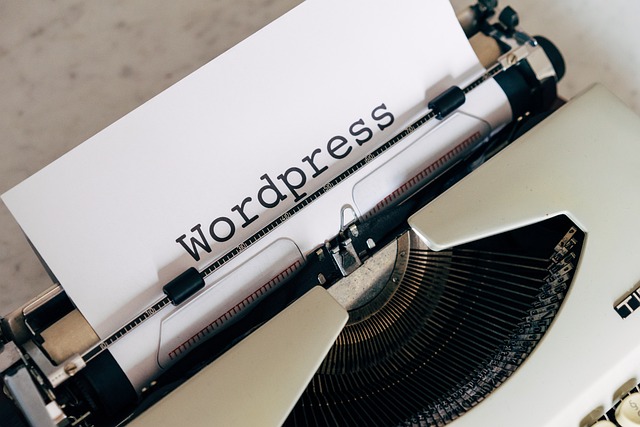
With self-hosted WordPress (WordPress.org), users have full control over their website, including the ability to install custom themes and plugins, edit the source code, and monetise their site. They also have to take care of the maintenance, backups, updates and security of the site by themselves (or by their web designer).
WordPress.com, on the other hand, provides a complete out-of-the-box type solution. As well as a free plan, WordPress.com has various different paid-plans that give you more benefits.
On the free plan you can get a basic domain name called a sub-domain free of charge (e.g. https://yourname.wordpress.com). However, if you're serious about business, we don't recommend going down the free sub-domain name route, as they;
- 1Don't look very professional
- 2Are often longer in length - shorter names are better
- 3Are more difficult to rank in the search engines
The free plan is a great way of testing out WordPress though. I encourage anyone who wants to learn a bit more about WordPress to go and just experiment with the free version.
WordPress.com provides web hosting with the WordPress software and this allows users to create a website without the need for installation or a separate web hosting service.
With WordPress.com, users have less control over their website, as there are limitations on the themes and plugins that can be used, and the ability to edit the source code is limited. On the other hand, the hosting, backups, updates and security are managed by WordPress.com, which can be more convenient for some users. Additionally, users can't monetise their site through ads or affiliate links on the free version of WordPress.com.
In summary, self-hosted WordPress provides more control and flexibility, while WordPress.com is more convenient and user-friendly, but also more limited.
Which version of WordPress should you use?
This depends on what sort of website you are building. If you're just starting out and aren't too bothered about having a completely unique website with lots of bells and whistles then WordPress.com might be the best choice.
However, if you're a bit more serious about your website, want your website to have more functionality and more chance of ranking high in the search engines, then you need the self hosted version.

You will need a much higher level of technical knowledge if you opt for the self-hosted version, unless of course you hire a friendly web design agency such as SaxonIS to handle the techie bit for you.
Here at Saxon Internet Solutions we recommend clients opt for the self-hosted WordPress.org to run their website. Our clients normally require the flexibility that this version offers. We will help them buy a domain name. arrange the hosting for them, install the software, configure it, tweak settings, install the theme, install the security plugins, configure seo settings etc, etc. Basically we can do everything for you and you get an awesome looking website that you can then control yourself.
You, as the business owner and/or your employees can log into the WordPress admin panel, update the site, add/delete pages/images as necessary.
Why Choose WordPress?
Here are some more reasons why someone might choose to use WordPress to run their website:
- Flexibility: WordPress is an open-source content management system (CMS), which means that it can be customised and extended in many ways to fit the specific needs of a website. There are thousands of free and paid themes and plugins available that can be used to add functionality and design to a website.
- Ease of use: WordPress is designed to be user-friendly, with a simple and intuitive interface that allows users to easily create and manage content on their website. This makes it a great option for people who are not familiar with web development and coding.
- SEO friendly: WordPress is optimised for search engines, making it easier for websites built with it to rank higher in search engine results. Additionally, there are many SEO plugins available for WordPress that can help improve a website's search engine visibility.
- Large Community: WordPress has a large and active community of users and developers who contribute to the platform. This means that users can easily find help and support if they need it, as well as a wide range of resources and tutorials.
- Scalability: WordPress is a powerful and flexible platform that can be used to create a wide range of websites, from small personal blogs to large e-commerce sites.
- Mobile Responsive: A lot of themes and templates provided by WordPress are mobile responsive, which means that they are designed to look and work well on different mobile devices.
- Cost-effective: WordPress is a free, open-source platform, which means that users can create and maintain a website without incurring any significant upfront or ongoing costs.
- Secure: WordPress is constantly updated to address security vulnerabilities and new threats that can compromise a website's security. Additionally, there are many security plugins available for WordPress that can help secure a website.
IMPORTANT - WordPress Security
One of the downsides to WordPress is that due to it's popularity it is a target for hackers. With the hosted WordPress.com version, the security is taken care of for you. However, if you use the self-hosted version it is your responsibility to ensure the software is kept up to date etc. There are various plugins that will help secure your WordPress website but there are also a number of tweaks that can be made to limit the chances of getting hacked. e.g. hiding the admin user and changing the default /wp-admin login location.
It is really important that you keep the WordPress software, themes and plugins updated. Hackers will take advantage of old out-dated software.
If you're not comfortable in doing these tweaks or security updates then you should hire someone to do them for you. Here at SaxonIS we offer all our web design clients a maintenance plan. Some of our technically minded clients are happy to do it themselves but if a client opts for this service, we will monitor and regularly up date their website software. This gives them peace-of-mind with regards the security of their website and takes away the hassle and anxiety of the techie stuff.
